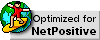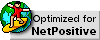
3C509 - an Ethernet card driver for the BeOS
 |
+ |
 |
When I first installed BeOS on an Intel-based computer I saw that there was no driver for this card, so I wrote one.
It was very easy because I bound together the wrapper from Be and the 3C509 source code from Linux. The
network add-on is the Etherlink II add-on, which works perfectly with my driver.
I was able to quickly release a driver for this card. However, I haven't found the time for writing a network add-on, so the installation
is a little bit tricky, but when you follow the instructions below, it will work.
I've written an install script, install.sh, which makes installation even easier. Try using the install.sh script first!
| BeOS Version |
Download |
Version |
 |
BeOS R5 |
It looks like, that the Open Source from Linux isn't really open, as everyone told me.
To prevent me from problems, I have to stop developing this driver with the 3c509.c-File. So I have to remove the link
to the file "3c509.r5.zip" from my page! |
|
 |
BeOS R5 |
0.5 beta |
 |
BeOS R5 |
0.5 beta |
The program is divided into two parts:
1. The kernel driver
The driver is used to communicate with the ethernet card. To install the driver in BeOS R5, follow these steps:
- Copy the file 3C509 into the folder /boot/home/config/add-ons/kernel/drivers/bin.
- Make a link to the file: /boot/home/config/add-ons/kernel/drivers/dev/net/3c509
After this the BeOS starts the driver automatically.
To see if the driver started correctly, check that the file /dev/net/3c509 appears.
If so, it is installed correctly.
2. The network add-on
The network add-on is used to configure the driver.
At the moment there is no network add-on and you have to use the 3com 503 add-on
for configuring the driver.
For configuring the driver follow these steps:
- Start Preferences -> Network.
- Select the 3COM Etherlink II/16 (ISA) add-on.
- Enter all required TCPIP information, then save the network.
- Edit the file /boot/home/config/settings/network and change the values
for DEVICEPORT, DEVICEIRQ, DEVICELINK, and DEVICEMEM to the
correct values. In the archive there is a "network" file included which works
for me; you can see which values should be there. If necessary, turn off the Plug and Play
feature of your 3C509.
- Restart the networking and then save the network configuration.
Many thanks to David Corn for correcting my English
last change: Oct 3 1999 by Michael Pieper